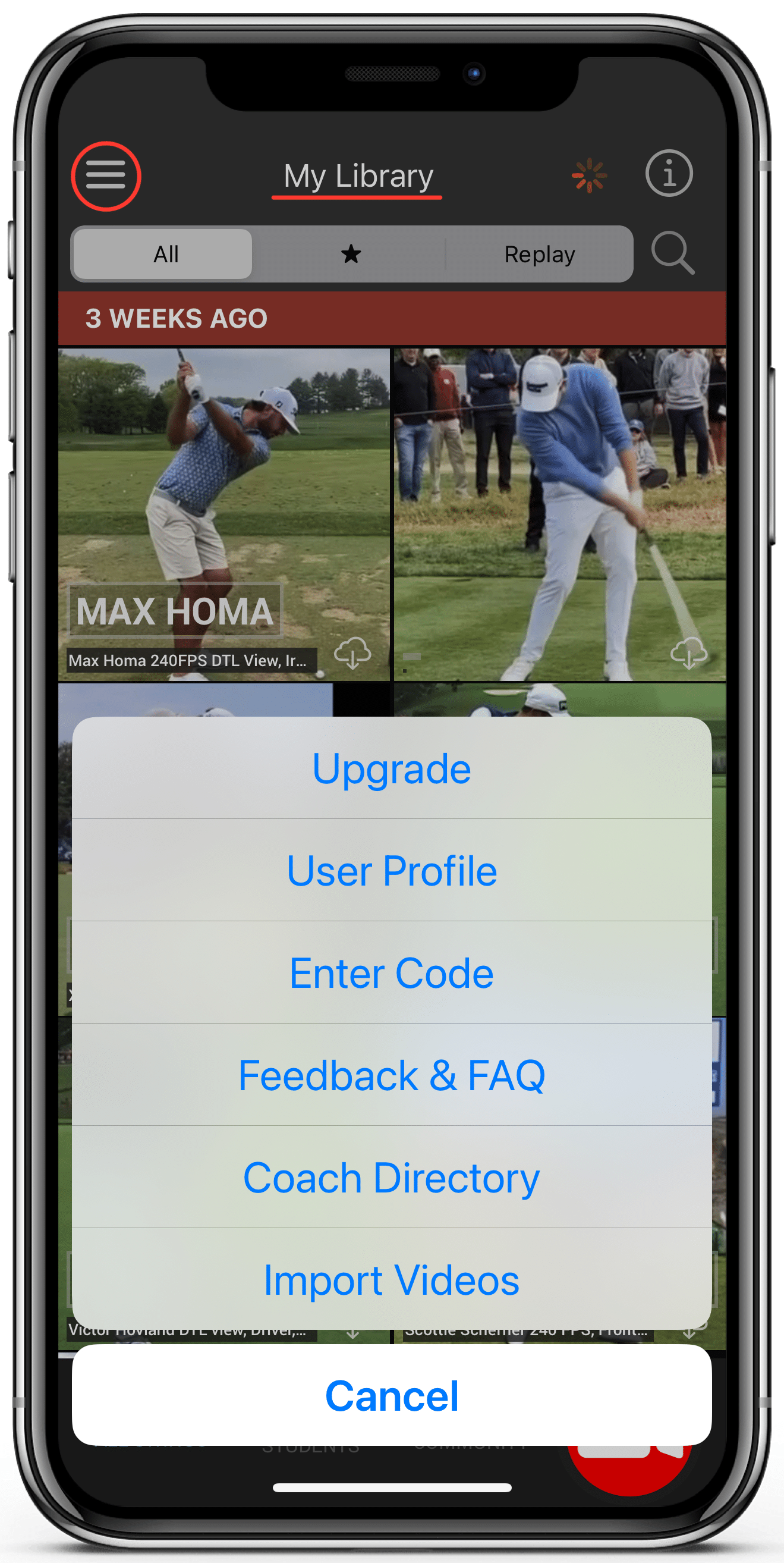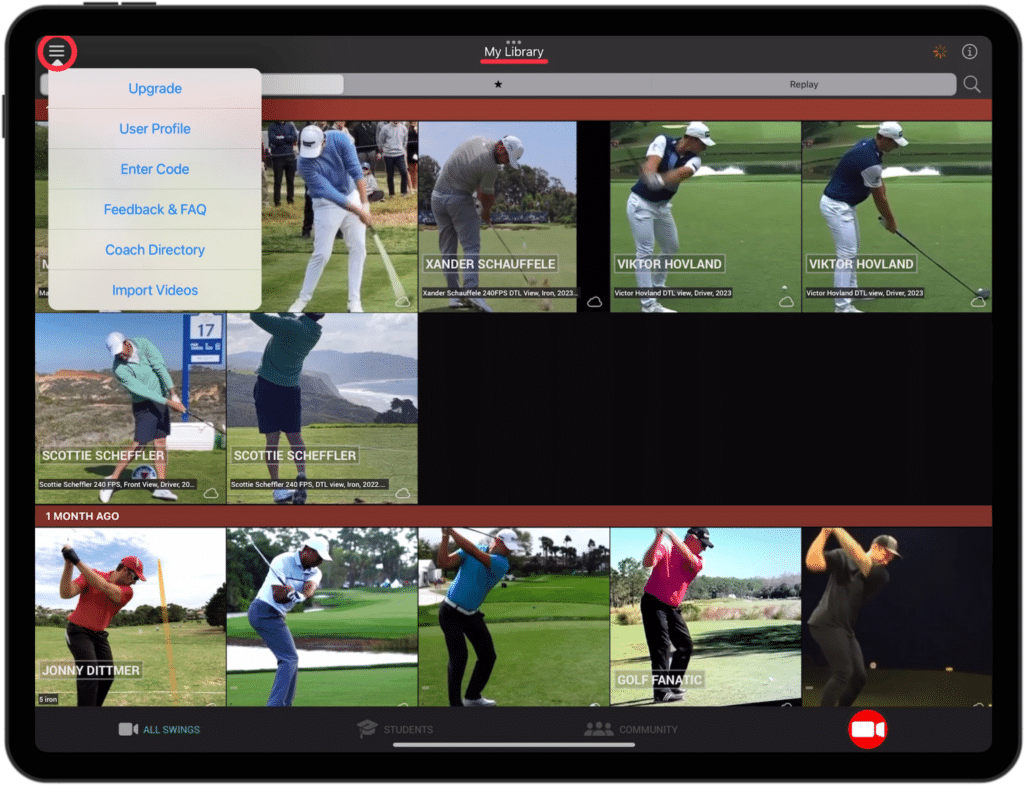Once you have downloaded Swing Profile on your iPhone, iPad or Macbook, open the app to create a new Swing Profile account.
Enter a valid email address, password, then select ‘Create New Account’ to register your account.
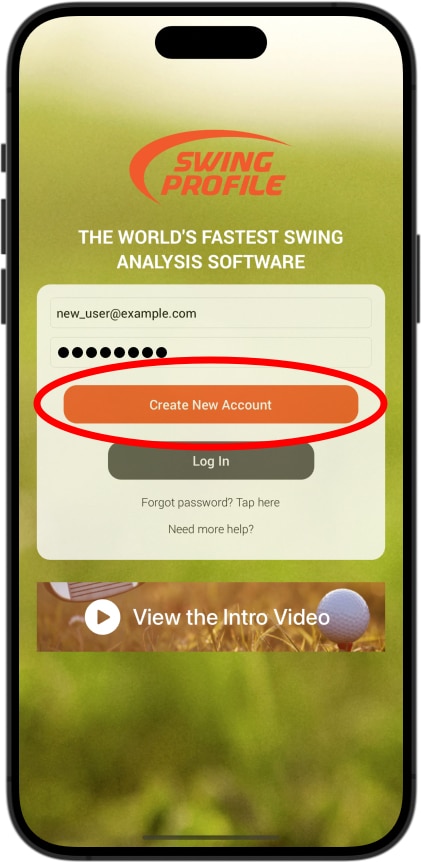
Swing Profile app can be used in ‘Elite’ or ‘Coach’ mode:
- Select ‘Elite App’ if you wish to use Swing Profile as your swing training assistant and interact with golf coaches in the Swing Profile community.
- Select ‘Coach App’ if you wish to use Swing Profile as your coaching platform, advertise your services, and grow your community of students.
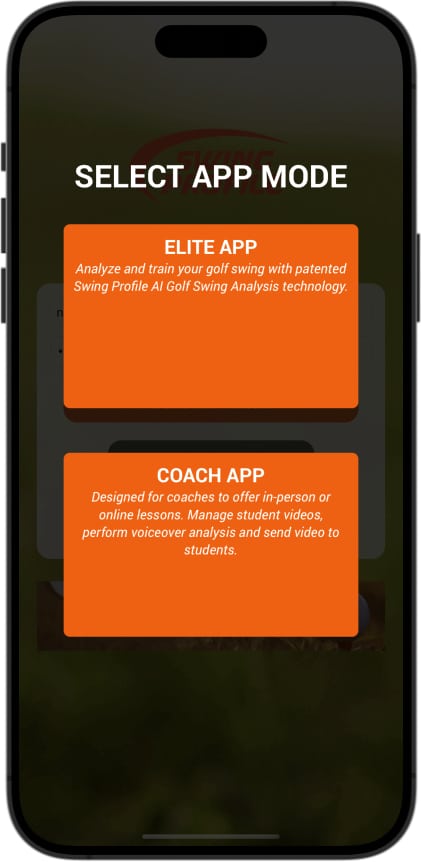
Once arriving in your swing library, click the ‘ⓘ’ (info) icon on the top right for a quick navigation tour.
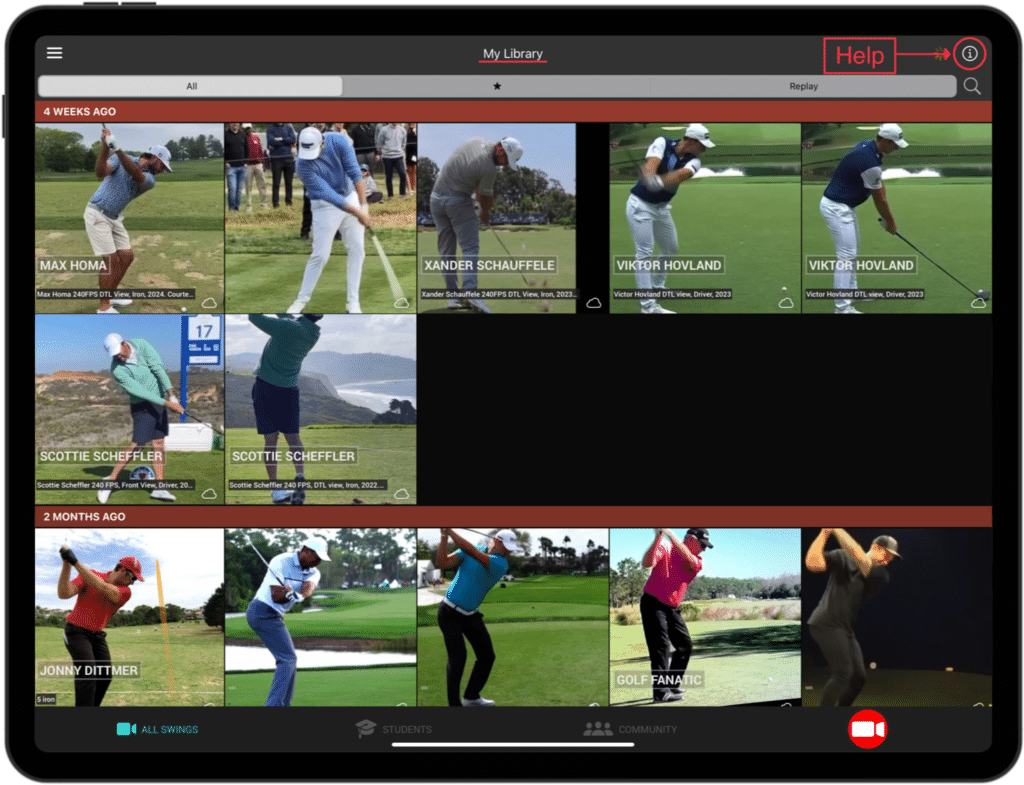
Select the ‘≡’ (menu) icon on the top left to:
- Upgrade or renew your subscription plan
- Adjust your user profile
- Enter codes
- Reach out to us with feedback or questions, or access FAQ
- Find coaches
- Import videos