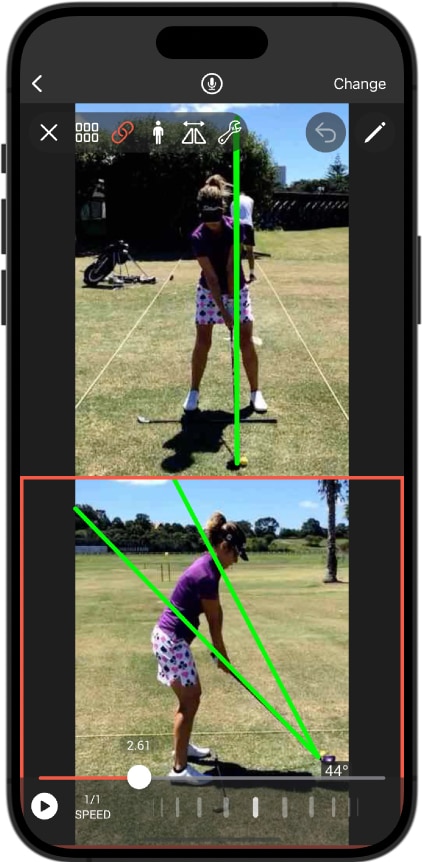Capturing swings for twin-cam is a simple two-stage process;
- Capture a down-the-line swing
- Capture a front swing
From the Library screen, press the ‘Select’ button to activate multi-select mode. Choose the two recorded swing videos and press the Analyze button. From here, you can fine tune and sychronize your swings, allowing you to analyze your swing from two different angles.