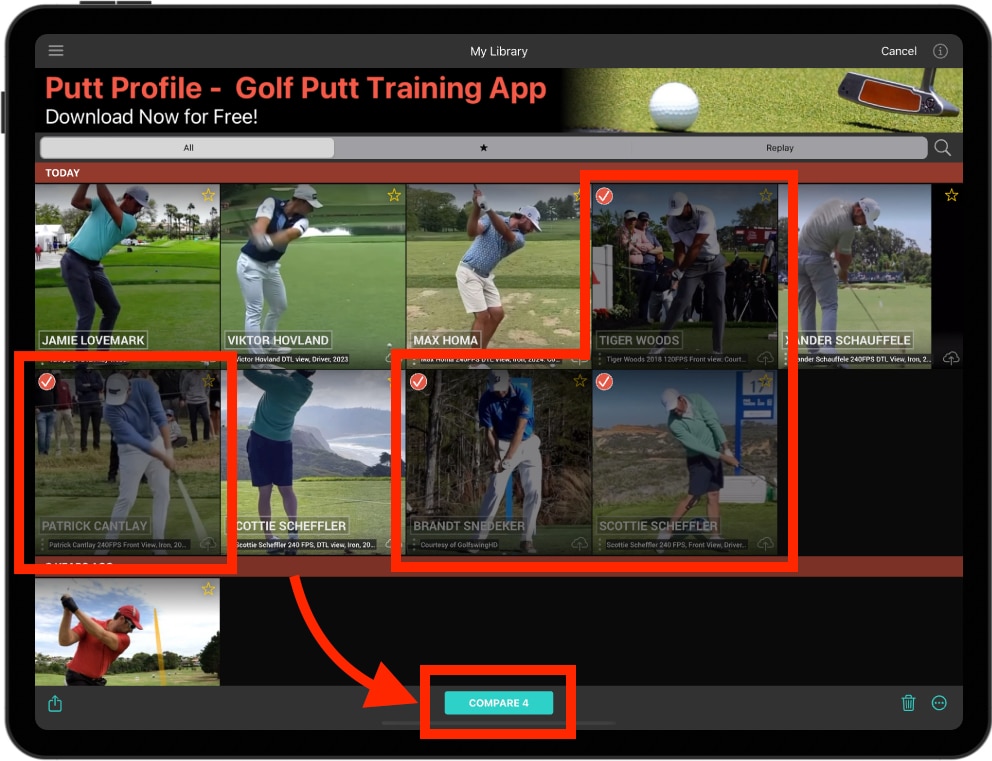Multiple swings can be automatically synced and compared to each other on your device. From the Library, press the ‘Select’ button on the top-right corner of the app to activate multi-select mode, choose the swings you would like to compare, and press the Compare button on the bottom toolbar.
The Swing Profile iPhone app can compare up to two swings at a time. The Swing Profile iPad app can compare up to eight swings simultaneously. The same set of tools for analyzing a single swing are also available for analyzing multiple swings.
You can also compare two swings from the analyze page by following this quick video tutorial.